Hello Everyone!!!
I am new here thanks to Hasan Abbas !
I am feeling proud to present the new Custom rom for QMobile A2 of Turbo Rom series =]
So without wasting any time lets come to the features of this ROM!!!
Features
- Light and Premium just 86 mb in size
- Prerooted
- Zipaligned all apks for better RAM utilization
- Completely Deodexed
- Full Jb & ICS themed UI
- A little much touch of 4.4 Kitkat UI
- No third party Apps
- New jellybean like Lockscreen
- Studio Quality Sound
- Half-Swap Technique to increase Ram Performance
- Introducing Turbo Engine For Extreme Performance!
- Change The signal bar colour as u wish (see screenshot for more info) ;)
- And a lot of Features waiting inside Rom
Install Instructions
- Download the All three files and place them into the SD Card
- Go to mountsandstorage & format System
- Wipe data/factory reset
- Under andvanced,Wipe dalviks cache.
- Install zip from SD CARD then Flash TurboRom-qmobilea2 first
- After the ROM flash is completed, flash Turbo Engine.zip
- Now Reboot
- After the phone bootup now Install the busybox latest version i.e., 1.21
- After Installing Busybox, reboot into recovery directly
- Now Flash patch.zip nd after flashing just reboot
- It will take 3-5 minutes to bootup so wait for it!
- Now feel the turbo power!
Utilize Turbo Engine
- First download & Install this app on your phone | Android Terminal Emulator
- Now Launch the app
- Now type SU & press enter ,it will prompt superSU permissions ,grant it
- Now type Turbo to check whether turbo engine is working or not
- If its working properly then it will show everything installed
Turbo Boost!!
- Open Android terminal emulator and type "su" (without inverted commas) and tap enter
- Now type "boost" to boost the android system in real time !!! Turbo NOS! :P
- Now close the app
- Do this boost only when you have low ram and want to play games !
To Increase Ram Performance
(It is part of Half swap technique, half swap is already active by default in rom)
- Download Swapper for Root
- Open the app & select active swap on boot.
- enter the size in the box as 600 mb...make sure u have 1 gb of freespace on your memory card all the time. (if u have 8 gb cards u can use 900 mb too but make sure u have aroung 1 gb of extra free space on card)
- click save..
- Now itl take some time and you must have patience and wait...do not click anything because it is creating a swap file on your memory card.
- once done deselect "active swap on boot". & click save and close the app..
- again open the app,now select "active swap on boot"
- And now u r done
Downloads
Credits
- Daniyal Sheikh (me)
- Deyz Rafas for fixing the issues for a2 v3 users!
- Group & Page @ facebook
- All the members of group for supporting
- Xda useful guides, without them I'm nothing
- Hasan Abbas


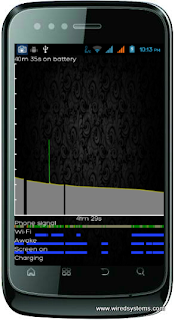


















I don't want to be rude, but on the screenshot it says "Android Version 4.2".
ReplyDeleteAfter installing the rom, in about phone it says "Android Version 4.2".
But in Google Play Store I do not see any apps that come with JB e.g. Google Chrome, GTA Vice City and other such apps (you know).
NOTE: At first I was not able to open Google Play Store, because you have to sign in for opening it. But it gave an error like following on signing in "Can't establish a reliable connection with the server, Contact your Service Provider." I was using my wifi. Every other thing was fine i.e. surfing through Naked Browser, Downloading. Then I decided to use data connection, but there wasn't any symbol on status bar indicating that I have been Connected, when I scroll down the status bar I can see that data connection is enabled but still no symbol on status bar. I couldn't do anything not even surfing and downloading. Then I decided to use Orbot Proxy (setup I downloaded from internet on my pc), finally I was able to connect and download via Google Play Store.
My purpose for this comment was to inform you of the problems I have faced rather not irritate you nor insult your development.
Thanks in advance.
I don't want to be rude, but on the screenshot it says "Android Version 4.2".
ReplyDeleteAfter installing the rom, in about phone it says "Android Version 4.2".
But in Google Play Store I do not see any apps that come with JB e.g. Google Chrome, GTA Vice City and other such apps (you know).
NOTE: At first I was not able to open Google Play Store, because you have to sign in for opening it. But it gave an error like following on signing in "Can't establish a reliable connection with the server, Contact your Service Provider." I was using my wifi. Every other thing was fine i.e. surfing through Naked Browser, Downloading. Then I decided to use data connection, but there wasn't any symbol on status bar indicating that I have been Connected, when I scroll down the status bar I can see that data connection is enabled but still no symbol on status bar. I couldn't do anything not even surfing and downloading. Then I decided to use Orbot Proxy (setup I downloaded from internet on my pc), finally I was able to connect and download via Google Play Store.
My purpose for this comment was to inform you of the problems I have faced rather not irritate you nor insult your development.
Thanks in advance.
HOW TO FIX IT TURBO ROM FOR NOIR A2 PLEASE HELP ME ... I CAN't it....
ReplyDelete