Today we will tell you how to install ClockWorkMod Recovery or CWMR on a Qmobile Noir A6.
What you will need
- A rooted Qmobile Noir A6. (If its not rooted, root it with the method in this link)
- MTK MobileUncle Tools Apk (download link)
- CWMR for Noir A6 (download link) This recovery is for Noir A6 only, do not try it on any other QMobile Noir phones.
Warning: What you are about to do next is totally on your own risk and we shall not be responsible for any mishap with your phone.
Recovery Installation:
1. After downloading the "MTK MobileUncle Tools APK" from the above link, you need to install it in your phone with any file manager (File manager, ES File Manager, ASTRO File Manager, etc.)
* Make sure you have the option of Install from "Unknown Sources" Checked in your phone settings. Settings >>> Security >>> tick "UNKNOWN SOURCES"
2. Download the CWM Recovery from given link above. DO NOT EXTRACT OR RENAME IT. Copy and paste the recovery in the root (root means main directory) of the internal memory of your phone. NOT THE SD CARD
3. Open MTK MobileUncle Tools and select Recovery Update. This will search for recovery.img file which you placed in the root of your internal memory of the phone. After it shows it, click it.
4. After its installation press BACK and select "Reboot into recovery mode" and thats it. You now have a working ClockWorkMod Recovery running on your QMobile A6.
Enjoy!,
Hassan

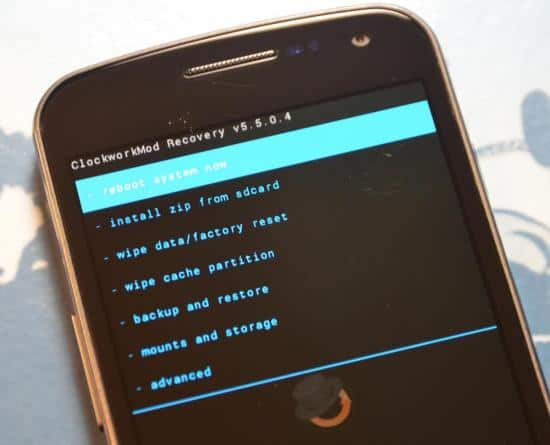









Stock recovery for noir a12 please
ReplyDeleteNice brother Hassan. nice work done.
ReplyDeletebro mery pas Qmobile A6 main ClockWorkMod Recovery instal nhn ho raha hy...
ReplyDeleteplz help meee
my mob no 03453753996
konsay step per hayn aap jahan per install nahi ho raha ?
Deletei am on the STEP 3 Recovery Uodate shows me alot of options in "Recovery file in Remote" list, text is in chinies or korean language, which one i should select from this list?
ReplyDeletedelete your current recovery from the internal memory..and download a fresh copy... place it in the root (main) of your internal memory and retry the procedure.
Delete